|
Production On A BUDGET Good day you beautiful creative people!! A little birdie told me that you’re in the market to buy some lighting equipment for your next social media video project. But I can see that you’re a little overwhelmed with all of the choices and all of the brands. Perhaps you’re even wondering “How much light do I really need for my blogs and self made video?” Well…."Yay! You’re in total luck!" Today’s blog is all about product recommendations of light enhancing equipment that you can purchase for your video projects. They’re easy to use and they won’t break your bank. Read til the end and you’ll see a bonus DIY light Project that I created for my very first video shoots. You can buy the elements from your local hardware store and assemble them right on the spot.
Lets get started… My first recommendation is This awesome little selfie phone light case called the Lumee Duo Phone Case with front and back LED lighting for your iPhone 6, 7 and 8. If you’re shooting close to your phone and you need a little light boost to flatter your face this shock proof phone case will beautifully fill in those shadows For around $50 (CAD) You’ll never take a horrible selfie video again. Check out this link https://amzn.to/30tfVvG if you’d like to purchase this lil gem. MY second recommendation is the Ring Light: I shot this interview with the light you’ll find at this link https://amzn.to/374vYT9 It was a video producer friend’s 18 inch ring light that came with a stand, a remote and a handy carrying case. Please note: While there are varying sizes of ring lights out there, I recommend that you splurge for the larger version. It’ll throw the light that much further. This light was just the right temperature and it lit up our subjects perfectly. Even when shot at about 6 feet out. And the third recommendation: And this option is one that I’d used on all of of my professional shoots for the first 5 years is this soft box kit. Click the link to purchase the very same one I did. https://amzn.to/38jDcme It works amazingly well for your video blogs or testimonials. Especially if you have a permanent SET where you can leave them in the perfect position every time. For under $150 this Kit comes with everything you need:
A note: If you’re buying another soft box kit, some don’t come with bulbs and you may have to purchase them separately. Also, aim to buy these lights with 4 bulbs each. They are worth every last penny. And that’s it for your 3 equipment recommendations. for some great lighting equipment that won’t stress your pocketbook. And for those that hung out with me til the end, I’ll share with you the DIY Project of my very first video lights that I built myself. I made from regular shop lights. You know, the long ones that hang over a shop bench that you can get from any hardware store. I lit them up with fluorescent full spectrum daylight bulbs that they use for growing plants. and voila! I had a beautifully colour temperature lamp that I hung vertically with it’s existing chains from hooks that I screwed into the wall. I wish I could show you a picture of them but…that was so many years ago. If you want more info or have a question specific to lighting... Click the link to book a Zoom Call. https://CaroleParsons.as.me/solution I'd love to help. See you next time. CP~ Hey, there crazy creatives! Welcome back to my blog & video blog! If you're here, it might be that you're in the market to buy sound equipment to attach to your smartphones, tablets, desktop or laptop. Don't you find the infinite choices all so confusing? Who could know what all that tech jargon is about, and what fits with what? Seriously! When did everyone become tech geeks?!! Well, I'm here to help you wade through the muddy tech fields to recommend three sound upgrades for your devices that won't drain your bank account and are generally easy to use. Who could benefit from these? Anyone that speaks on stage creates podcasts, does facebook lives, captures testimonials and, in general, anyone who creates social media video content with their personal devices. My first recommendation is … The Lapel Mic You'll be able to attach this one to your smartphone and for under $20 you can get a great noise cancelling clip-on lapel mic. If you're using the latest iPhones or Android, our product suggestion would be the You Mic. These babies are great to use if you'll be 4-6 ft away from your phone because that's how long the cord is. If you're shooting a testimonial, close up video blog or Podcast this little guy does the trick. It even comes with a pin adaptor to attach to computers, laptops, cameras and external audio recorders Here's the link to purchase this very one. https://amzn.to/376j5rD Oh Yes! You'll want to read to the end of the blog if you're considering an external mic for your computer or laptop. I'll share a secret from my audio pro friend Stu so that will get your BEST sound out of your Device. Next is the... Audio Recorder This is usually a small device meant only to capture sound, and because audio files take up so much less room on an SD card, it's easy to use and small enough to put in your pocket to hook up your lapel mic and get some great clear sound. Especially if you are on stage speaking and someone is filming your talk with a cell phone. After pouring over some audio capture devices, you'll see my recommendation in this link. https://amzn.to/374dl1L It's a great little, well-rated, digital audio capture device and priced just over $100 I do want to caution... Purchase This only if you are prepared to sync the audio with the video during the video editing process. If you're not familiar with this Sugar C Media www.sugarcmedia.com Can undoubtedly help you out with any of your video editing needs. Here is a great little digital recorder you can buy with lots of fantastic reviews. https://amzn.to/374dl1L And finally # 3 If you're on a Desktop or Laptop shooting your blog or podcasts, use a Desktop Cardioid USB Mic I asked my excellent former radio host and sound pro friend, Stu, which one he likes best and his suggestion was the Audio Technica 2020. Go here to purchase the very same one https://amzn.to/375WKue And…. Stu had another little gem of a tip for you troopers that have stuck it out to the end of this blog. From the "Settings" of your Computer or Laptop, optimize your external Mic as well as your internal Device Microphone input. This could make all the difference in the levels you get from your Device That's it for sound equipment recommendations.
If you want more info or have a question specific make you sound better... Click the link to book a Zoom Call. https://CaroleParsons.as.me/solution I'd love to help. See you next time. CP~ Welcome future (or current) video creators!
I wanted to create a blog post on how to select the perfect camera equipment for you. My clients who are looking to shoot their own video and video blogs ask me frequently “What kind of Camera should I use.” And, of course it all depends on lots of things so in turn I ask them (and you because you’re reading)
If you’re just starting out with low to no budget my advice is “Don’t buy anything new.” You can shoot video blogs, social media live video, video podcasts and also things like testimonials and on-the-fly content right from your phone, tablet or laptop. With the right stability, light and sound enhancing equipment you can create video on the go with almost any of your personal devices. If you’d like a little more flexibility when using a camera on your desktop or laptop, there’s external USB hookup Cameras that will clip nicely to these devices Click this link https://amzn.to/2NA6qWx to buy a cost effective little camera to use. Giving you a better flexibility for your stationary Desktop or Laptop. I’d show you mine but my Daughter borrowed it to do her Facebook lives. Sheesh…Kids! If you want more and have a moderate budget your best step up is a DSLR Camera. It looks like a regular 35 mm Camera but some have amazing sensors giving you beautiful crisp footage. They are light and compact allowing you to take it almost anywhere. The only downfall to the DSLR camera is that their onboard microphone is usually not stellar. And you’ll not be able to capture audio farther than about 6 feet even with a shotgun mic attached. For example if you’re setting up to shoot yourself on stage this isn’t a great way to go. The better solution to capture onstage performances is a prosumer Camera or Camcorder with the ability to hook up a wireless lapel microphone (the little clip on microphones) My favourite brand is Canon. Of the 3 Brands I’ve used it captures the richest colours. My camcorder is a few years old but the model closest to the one I love is this one https://amzn.to/2roujaW And that’s it for my recommendations on your best video cam. Click on the links I’ve provided if you’re looking to check out the upgraded cameras. Subscribe to my YouTube channel https://www.youtube.com/channel/UCVtWBDYDvk8ijrPAKfysp-Q so you don’t miss any juicy tidbits you’ll need to make your own fabulous video. Thank you for stopping by and I hope to see you again verrrrry soon. CP~ |
Carole ParsonsA YouTube video blog to speakers, educators and coaches focusing on how to tips and lessons to create the most impactful Video. Producer, award winning director (https://www.imdb.com/name/nm9739807/) and media strategist, Carole Parsons, shares her wealth of knowledge in this YouTube Video Blog to help you get results from the video that you make. Archives
March 2020
Categories
All
|
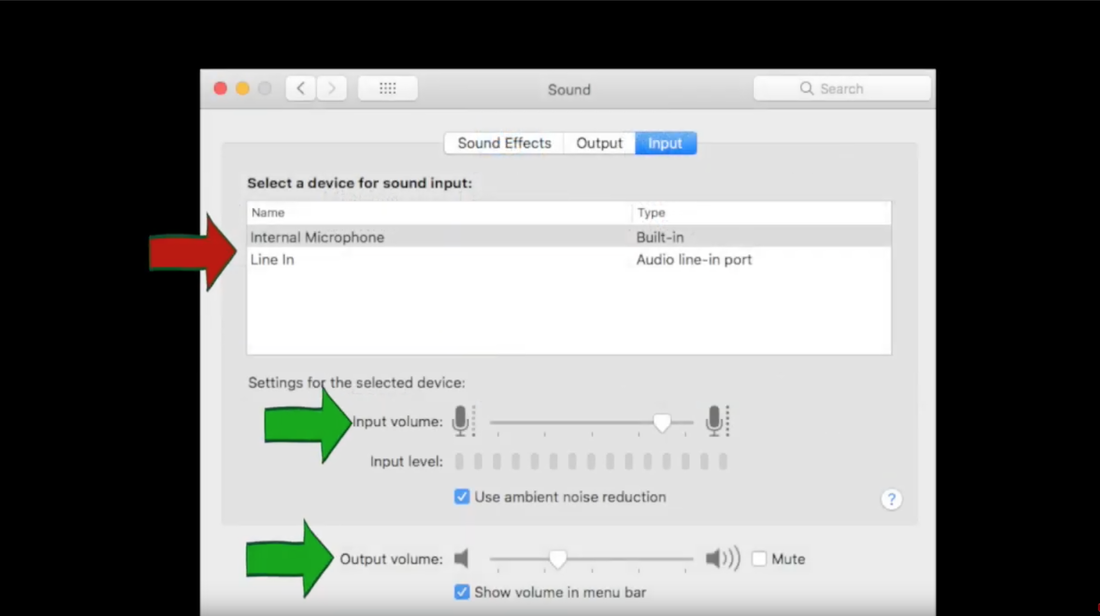
 RSS Feed
RSS Feed