Click to Watch The Video Blog!Well hello again
Thanks again for hanging out :) As per the title "Writing Your Script to Sound like An Expert" I've decided to teach you a little bit about writing a script to read from the teleprompter. If you're a beginner and it feels a little weird to write for video, I've devised 10 helpful tips on how to get the best results when writing out your script. A side note. It may take a little practice, but I'm so confident that you'll pick it up quickly :) I invite you to watch the video blog as well to see the difference conversational writing *sounds*. That said… Wouldn't it be great to have all the words in front of you to read? You'd never have to wonder whether you'd missed anything again! Have you ever tried to write this way? Say the next sentences out loud and pay attention to how different they sound. "Here is a sentence that I would write If I wanted to write for an article" AND "I'd write this sentence if I wanted to sound conversational." Hear the difference? The first sentence is formal, passive and rigid. It contains no contractions. The second is loose, active and informal. Now to help you out a little further, here are another 10 Tips that will loosen your lips and keep your conversation coming: Tip # 1 Write Simply. Keep your flowery adjectives to a dull roar. Reserving them for your best poetry instead. Tip # 2 Cut Up your sentences. Sentences running too long aren't natural. Shorten them, and It'll make it easier to punctuate the video with your personality. Tip # 3 Ditch the "I" and write for "your audience". Sounds weird huh? However, repeating "I" did this and "I" did that sounds like you're speaking for yourself. Positioning your audience as the focus creates a relationship and lets them know you that you care about them. Tip # 4 Use Active words. That'll enable you to create shorter, more impactful, action-oriented sentences. Active words example is taken directly from this video "Positioning" yourself", "Write" simply" and "Record" yourself Tip # 5 Ask questions! What do I mean "Ask Questions?" Exactly that! Engage your audience, allowing them to feel included in your chat. Tip # 6 Contractions are key Using Can't, won't, It's, and you ensure that your language stays comfortable and informal. More like talking and less like an essay. Tip # 7 Spice things up with a little slang A little slang injected into your video helps your audience relate to you easier. It reduces informality and allows you to show your personality. Tip # 8 Repeat yourself for punctuation To create a conversational script Keep It Short Keep it real and Keep it engaging See what I did there? Using repetitive phrases like "Keep it" gets your point across directly and effectively. Tip # 9 Record yourself explaining something to your closest friend. Just record yourself talking with your cell phone. Now Play back the recording and write out how exactly how you've spoken word for word. THIS is how you speak! Try to mimic this when you are scripting. Tip # 10 Read what you've written out loud Does it sound right? If not…try a few other ways to say it. It takes a bit of getting used to writing this way if you've never done it. Now It's your turn! Using the 10 tips, create your script and practise reading it in front of the camera. Have fun with it. Subscribe to my YouTube channel If you're worried about missing more great tips and tricks to getting your best video. See ya soon, CP~ Watch the Video Blog!Welcome Back, Everyone!
Great to see you again :) If you've never read or watched any of the blogs before! You've come just in the nick of time! Today's info is fantastic. Ok…I think it's incredible and it's my blog;) Today I'm gonna reveal a little bit about your Video's Action Plan. You know. The Call-to-Action! Its that thing that you'd like the person that's watching to do when they finish your video. So many of my clients come to me with the idea that their call-to-action is just an after-thought. For example; "Oh, I thought I'd just put my email at the end with my website URL." And to them I usually say; “What's the purpose of your video? Where will you be putting it, and how do you measure the success of your video?" This accurately describes what I usually see. ***A look of a Deer IN Headlights*** So I want to prepare you.
Now we can engage those folks to take you up on your suggestion of what to do when they've finished watching. Because It is all about building a relationship with your audience, speaking their language, anticipating what they need, and then finding ways that you can help them. Like I'm helping you right now. My call-to-action at the end my video will depend on where it sits on social media. YouTube is my main place to party, so the "Subscribe and Ring the Bell" allows YOU to stay in touch and hang out with me while I pass on some great little tidbits that can help you. Otherwise, I'd be here all by my lonesome speaking to my lil self. However, If I place this video on Facebook (where some of you hang out), I might ask you to participate in a fun contest by asking you to like my Facebook page and then post the most "Outlandish" call-to-action that you can come up with. or If the video is on LinkedIn, I might send you to a specific place on my website where there are tons of downloadable tools and more video blogs that are related to the one you've just watched. I invite you to first get clear on your purpose and then get creative, making your call-to-action fun and engaging and using strong action words that get to your point quickly. You can do things like:
Oh yes! Here's my final NOTE To make sure your call to action is successful, make it measurable. For example,
Or
Because…. It's the success you have by achieving results towards your purpose or goal that makes YOUR video valuable. And that's it for Creating Your Call to Action! Thank you so much for joining me here! If you don't want to miss more great tips and tricks, subscribe to my youtube channel Here! See ya'll soon CP~ If you're looking for help to begin your Vlog journey or general guidance on creating great video....Click here and find a service that's right for you. Download the printable template below to help you make your next 2 minute video.
Ultimate Template to Making A 2 Minute Video
Hi there you video making friends Today I’m going to chat about a result driven Video Structure Template that you can use to create any 2 minute video or video blog. It’s a guide you can always use to Storyboard your video to Keep the flow Keep Your audience entertained right to the end Get your point across. And have watchers take part in your Call to action. Have you ever started to film yourself and well…got a little lost. Ya know, Felt that you were rambling and even forgot what you were talking about. That’s never happened to me (Oh yes! It has! Many times) Planning the structure before you sit down to script can help in so many ways. Your look remains consistent, It keeps you to the point You get all that you wanted to say “out there” so that you position yourself as the expert that you are. And as a bonus later you can even use your template if you are outsourcing your editing to a professional. Lets go over the elements to your Video Template. I’ll give you an estimated time for each if we were creating a two minute video. If you wanted to create a longer video…just change the times that you take to outline your challenge and provide solutions. To bulk out your solutions for longer videos you can tell personal stories that you know the watcher will relate to. ****As a side note****. I encourage Videos no longer than 2 minutes for most Social Media platforms. Unless you’re platform is YouTube and that will be a whole other series (And Tic Tok also is a different video time…also another series) Here are your elements The Animated Intro (Max 7 seconds) It’s your overall introduction sitting in front of every one of your videos to identify your brand The Title (approx 2-5 sec) It’s the name that describes what is in your video. It can be narrated as well as having text over a slide. The Introduction to your Topic (Max 30 sec) This is where you will reveal to your audience what your video title is all about. The Pain Point (30 sec) Outline a Challenge or Struggle that you know your audience has about the subject. It helps to grab your audience because now they can relate and are hungry for a solution The Hook (10 Seconds) Put somewhere in the middle of your video to encourage your viewers to continue watching, the hook is sometimes formulated as a promise that juicy things will be offered if they can just stay tuned until the end. And here’s my hook for you in this video blog. Read tile the end I’ll give you the link to download this Template Video Structure pdf to use for all of your 2 minute videos. The Solutions (60 sec) The bulk of your video will now be on the Solution or information you have to solve the problem that you spoke of earlier. This can be done with a story or examples. In a 2 minute video I would keep this to about 60 seconds. Your Conclusion and sign off (10 seconds) This can be one phrase that signifies that your video is complete giving you a chance to identify yourself or your brand once more before the call to action. Call to Action (5-10 sec) A quick 5 to 10 second, powerful and to-the-point narration or slide with music that tells your audience what to do next. Because the success of your video will depend on the action that they take. And that’s all for Creating the Structure for your Video Here’s the link to the downloadable PDF version you can print out when you’re planning out your next video series. Have fun making those videos :) CP~ |
Carole ParsonsA YouTube video blog to speakers, educators and coaches focusing on how to tips and lessons to create the most impactful Video. Producer, award winning director (https://www.imdb.com/name/nm9739807/) and media strategist, Carole Parsons, shares her wealth of knowledge in this YouTube Video Blog to help you get results from the video that you make. Archives
March 2020
Categories
All
|
||||||

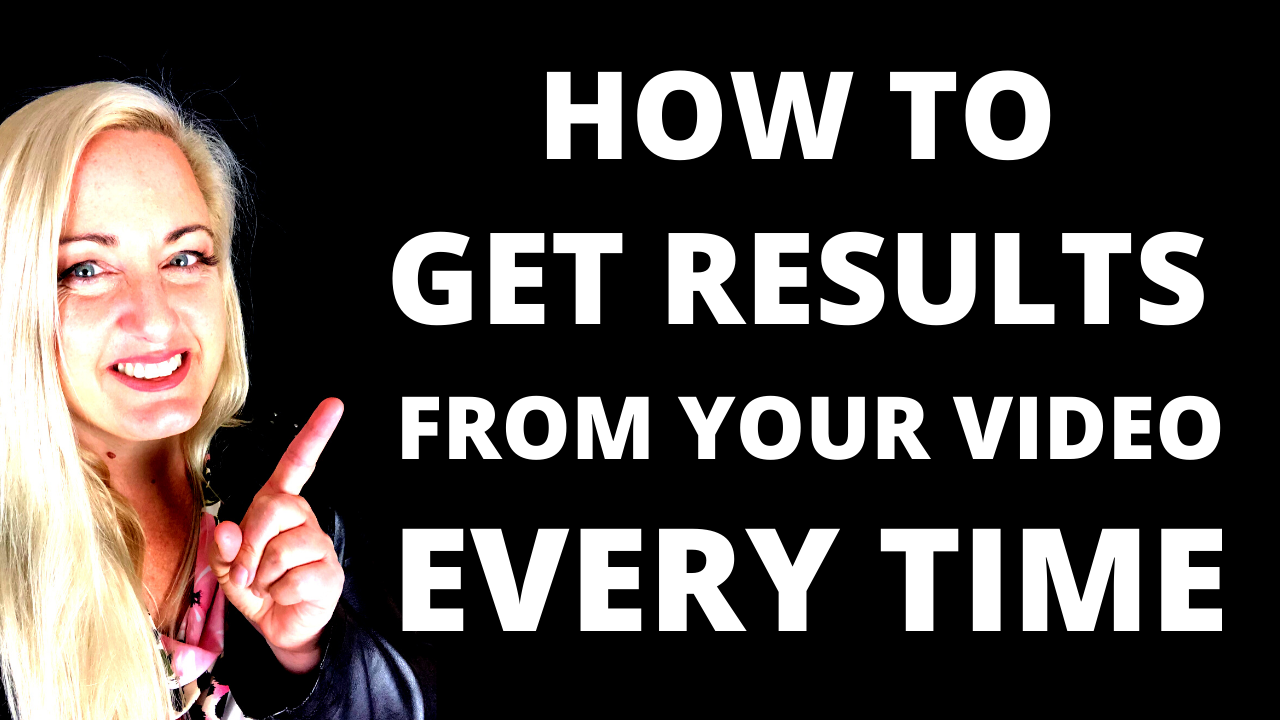
 RSS Feed
RSS Feed